Selecting Stops Using Lasso (Polygon) Select on the Map
You can select multiple master route stops using the lasso select tool in the map view.
1. Enable the Lasso Select Tool
In the upper-right corner of the map view, click the Lasso Select tool.
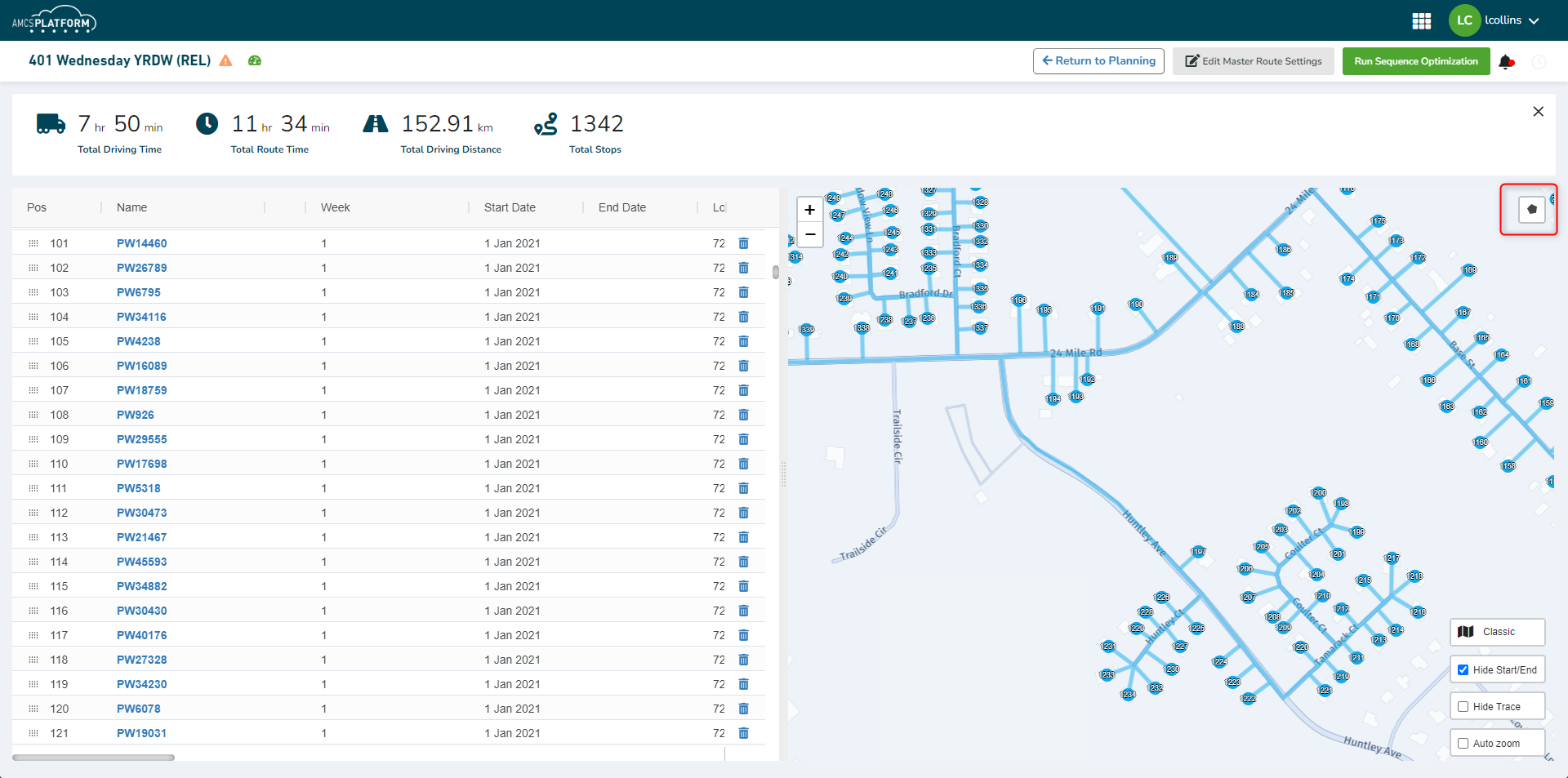
2. Draw a Selection Shape
Click and drag to draw a polygon around the stops you want to select.
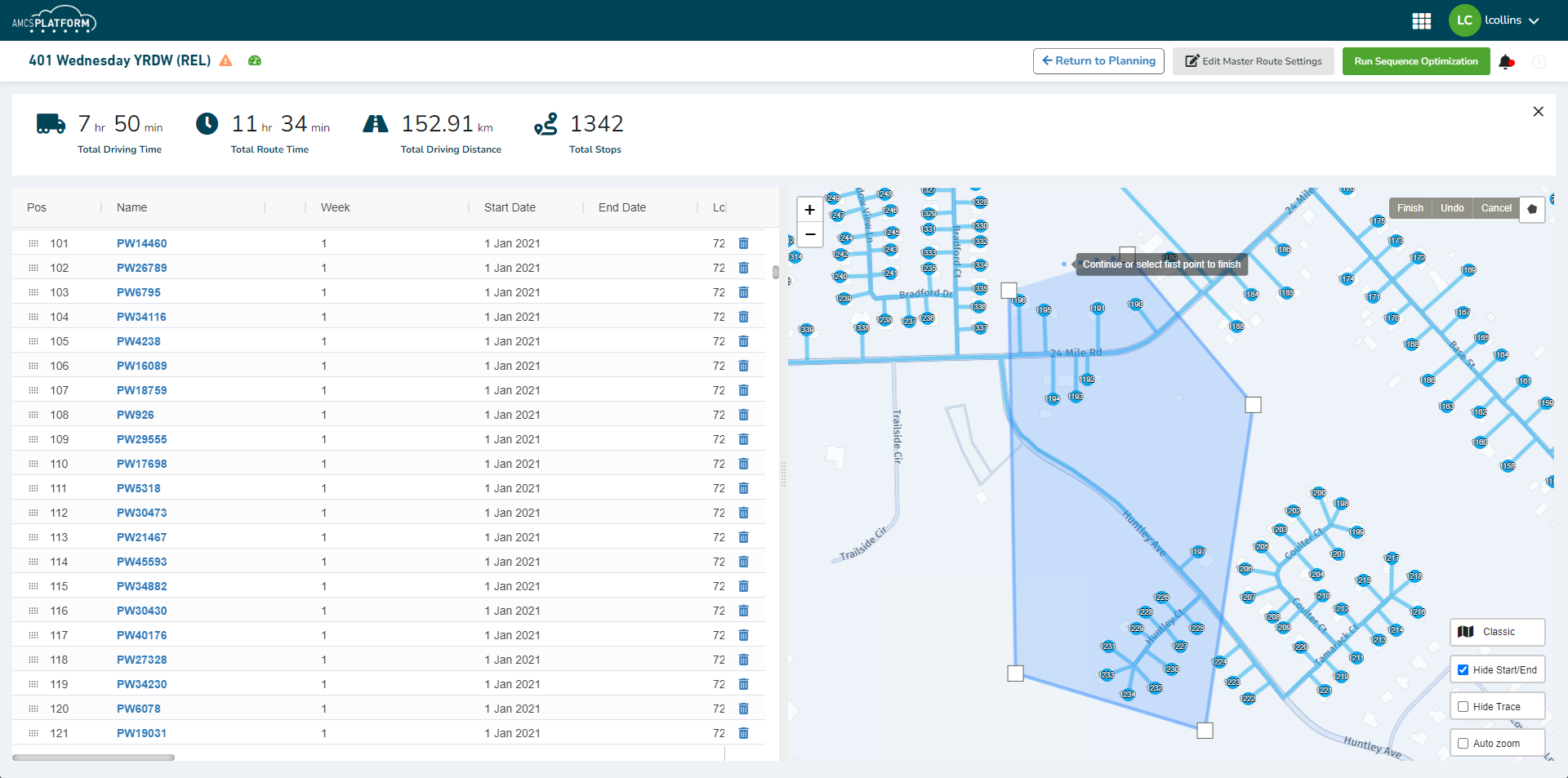
3. Complete the Selection
Click on the first point again to close the shape. All stops within the shape will be selected—both on the map and in the list.
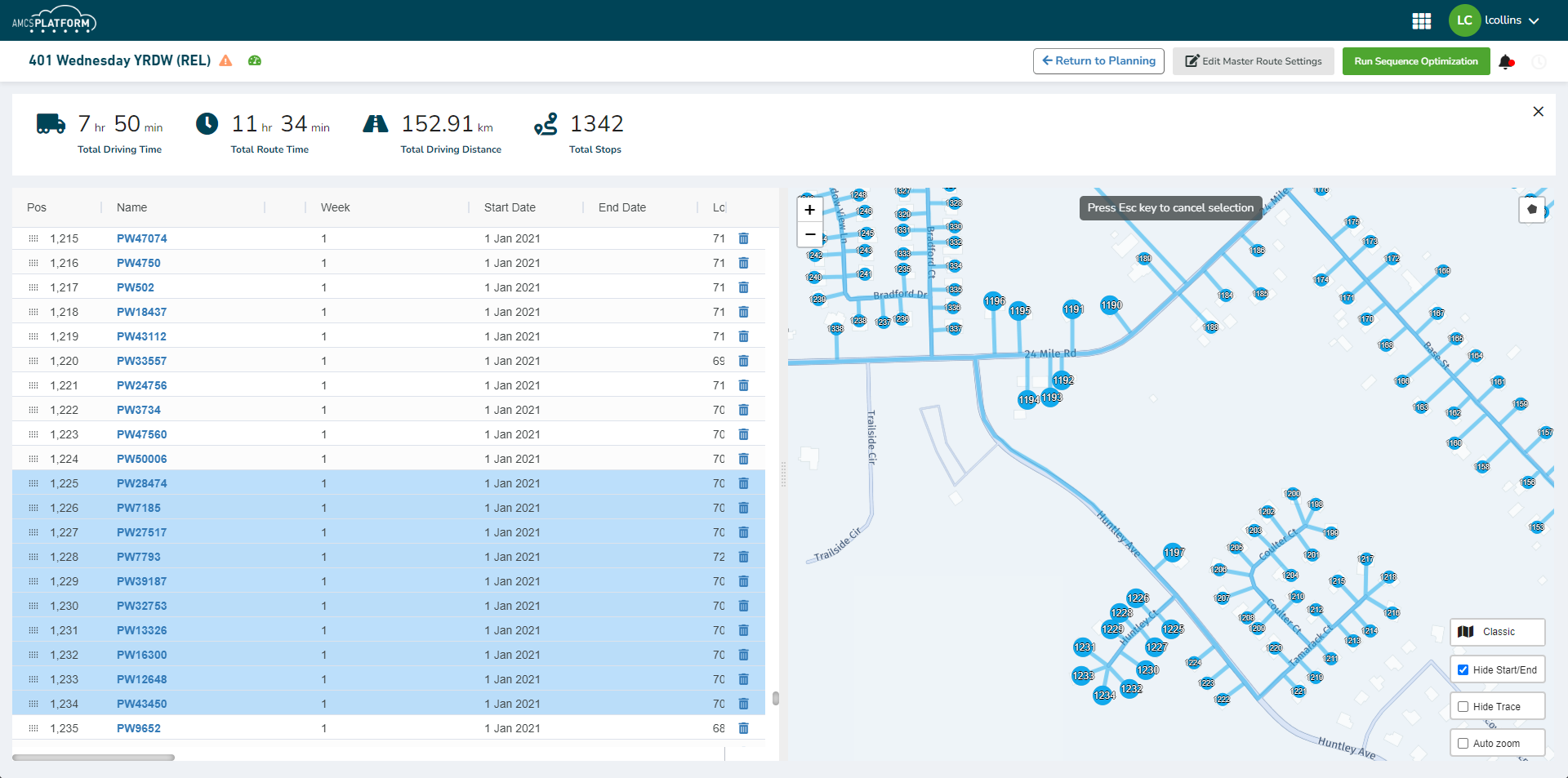
4. Interact with the Selected Stops
You can now interact with your selection as explained in the other guides in this section. For example:
- Editing a Master Route Stop Sequence
- Editing a Master Route Stop Sequence Using the Map (Drag and Drop)